The below post may contain affiliate links. This means we will receive a commission if you purchase through our link, with no extra cost to you. As an Amazon Associate we earn from qualifying purchases. Read our full disclaimer.
This post is about how high should a TV be mounted so that you get the best viewing experience.

Getting the perfect TV height might seem a little challenging at first. But it really isn’t!
There is one major goal when hanging a TV on a wall: you don’t want to feel like you’re breaking your neck every movie night lol.
Aside from that, you want it to look good. Not too low, not too high – just right.
Think about it for a second, where is the best seat in a movie theater? The direct center of the theater. If you’re in the front row, you’ll be looking straight up the entire movie.
It’s the same thing with hanging your TV at home. How high you mount your TV on the wall is going to depend on how big your TV is, and on personal preference.
Let’s look at the ideal heights to hang your TV in your living room:
| TV Size | TV Height (from center of TV to floor) |
| 43-inch TV | 52 inches |
| 55-inch TV | 54 inches |
| 65-inch TV | 56 inches |
| 75-inch TV | 58 inches |
| 85-inch TV | 60 inches |
In this post, I’ll be diving into why these are the best heights to hang your TV, how high to hang your TV over a media console, and why you might want to reconsider hanging your TV over the fireplace. 😉
How High Should A TV Be Mounted
The best height to hang your TV is one that puts your screen more in line with your eyesight when you’re sitting down on your couch.
I know I’ve been in houses where I feel like I’m looking straight up the entire movie! The next day I’ll think about why I have so much neck pain, and then I’ll remember that.
If you’re like me, we spend a lot of time binge-watching the latest series and having movie nights with our friends. So it’s vital that our TV is hung at the right height, and the same goes for you!
While you may notice these numbers are a little different when doing a quick Google search of how high to hang a TV, the heights listed in this post are optimal for the best viewing angle.
Best Height to Mount TV on the Wall
The standard, and most popular, TV sizes are 43”, 55”, 65”, 75”, and 85”. Keep in mind that the below heights are simply just guidelines. At the end of the day, you have to do what’s best for you.
If you’re within a couple of inches in either direction, that’s completely okay!
And after this section, I’ll give you an AMAZING tip on how to get an idea of how high to hang your TV on your wall!

Since TV sizes are relatively standard across the board in terms of both height and width, the below numbers should be pretty accurate.
43-inch TV Height From Floor
The ideal height to hang a 43-inch TV from the center of the TV to the floor is 52 inches high.
This means that the bottom of your TV should be roughly 41 inches from the ground.
55-inch TV Height From Floor
For a 55-inch TV, the best height to mount your TV is 54 inches from the center of the TV to the floor.
At this height, the bottom of your TV should be roughly 40 inches from the ground.
65-inch TV Height From Floor
When looking at mounting the most popular TV size, which is a 65-inch TV, you should mount your TV 56 inches high from the center of your TV to the floor.
The bottom of your TV should be roughly 39 inches from the ground.
75-inch TV Height From Floor
The perfect height to hang your 75-inch TV from the center of the TV to the floor is 58 inches high.
Hanging your TV at this height should have the bottom of your TV roughly 39 inches from the ground.
85-inch TV Height From Floor
For a big 85-inch TV, the best height to hang your TV is 60 inches from the center of the TV to the floor.
This means that the bottom of your TV should be roughly 37 inches from the ground.
Most Helpful Tip Before Mounting Your TV on the Wall
This tip is seriously so simple, but I use it every time I’m unsure about how something will look before hanging it on the wall.
Buy a roll of blue painter’s tape, get the height and width of your TV (or find it online if it’s a new TV), and then use those measurements to make an outline of your TV on the wall.

Use the guidelines above so you can put the blue tape exactly where your TV would go.
Now go sit down on your couch…do you like what you see??
This will give you the BEST idea of how your TV would look before putting holes in your wall.
Plus, the blue tape won’t hurt your walls and can be easily peeled away!
How High to Hang TV Above Console
When you add a media console or a console table into the mix, you may be wondering how high you should mount your TV.
The good news is…not much changes!
However, it’s important to know how high you should mount your TV above that media console.
When hanging a TV over a table, console table, or media console, there should be 4-8 inches in between the bottom of your TV and the top of your furniture.
I hung my TV 8 inches above my media console because I wanted to account for decor. I already knew that I wanted to put a small 5×7 picture frame on it, so 8 inches would ensure my view wouldn’t be obstructed by my cute little yoga bee. 😊

On the opposite end, you’ll want to make sure that your TV is no lower than 4 inches above your furniture or else it’ll look way too close together!
The average console table height clocks in at around 30 inches tall. So if you follow the guidelines from earlier, that should put you somewhere within the 4-8 inch range above the console table.
RELATED POST: The Best Console Table Dimensions For Your Space (Complete Size Guide)
Exceptions to the 4-8 inch guideline:
- If you have a super short media console, stick with the recommendations from earlier on how high to mount a TV on the wall.
- If you have a small TV, you may lower it on the wall to get it within the 4-8 inch guideline.
Should TV Stand Be Wider Than TV?

YES! Your TV stand should be wider than your TV.
- Your TV stand should be at least 4” wider than your TV. That will give you 2” on either side.
- When your TV stand is wider than your TV, it looks proportionate.
- The wider media console or TV stand will anchor your TV.
- When your TV is wider than the TV stand, it gives a top-heavy appearance.
Basically, what I’m trying to say is it will just look better if your TV stand or media console is wider than your TV.
Room Size Matters + The Fireplace Debate
Alright, so like I said earlier. Is it actually a good idea to hang your TV over your fireplace?
It’s really going to depend on your room size, how far back you’re sitting from your TV, and of course – personal preference.
Based on everything we’ve discussed up to this point, you should know that the optimal viewing height for your TV is roughly at direct eye level.
When you put your TV above the fireplace, you will definitely be looking up to a certain extent.
This is where room size comes into play.
- The further back you sit from your fireplace, the less you’re going to get that neck-breaking effect. In my room, my couch would have to be at least 20 feet back for me to feel semi-comfortable with this setup.
- When you’re dealing with a small room and thinking about hanging your TV over the fireplace, I’d recommend looking for other potential spots for your TV to go.
- If you have 8-foot ceilings, a TV over the fireplace may look a little crowded between the mantel and the ceiling. But this also depends on the design of your fireplace.
In general, I would use hanging your TV over the fireplace as a last resort – but I say that loosely as sometimes rooms are set up to where you might not have any other choice.
And most importantly, at the end of the day, it’s your TV-watching experience we’re talking about here. So if you love it, GO FOR IT! 😊
But what should the height of your TV be over the fireplace?
Stick to the same guidelines as hanging a TV over a media console!
The bottom of your TV should be 4-8 inches above your fireplace mantel.
What About How High To Hang a TV in a Bedroom?
When you’re thinking about how high to wall-mount a TV in your bedroom, hanging it slightly higher than you would in your living room will be your best bet!
In the bedroom, hang your TV 57-60 inches high from the center of the TV to the floor. This is regardless of the TV size.
I have a 55-inch TV in my primary bedroom, and it’s 60 inches from the center of the TV to the floor – and it’s the perfect height.
Why do you want to hang a TV higher in the bedroom?
When you’re lying in bed, especially if the TV is across from the foot of your bed, having it a little higher on the wall just makes it easier to see.
If your TV is hung to the side of your bed, it will make it easier for your significant other to see as well! There’s enough TV for everyone lol.
Don’t Forget The Soundbar!

This is my super quick reminder that when thinking about how high should a TV be mounted, you take your soundbar (or future soundbar) into consideration.
As mentioned, my TV is 8 inches above my console table. The soundbar is mounted directly under the TV.
I have the Sonos Beam Gen 2 and it’s a little under 3 inches in height. So it’s very low-profile which I love!

If you don’t mount your soundbar directly under your TV, just remember that you’ll have to think about cable management and how to hide all of those cables.
I’ll talk more about cable management in the next section, so hang tight!
Other than that, including a soundbar in your TV viewing experience shouldn’t change any of the guidelines so far!
Did you know that for optimal sound your soundbar or speakers should be at ear level when you sit on your couch? Definitely something to think about when mounting that soundbar!
Cable Management For a Mounted TV
Cable management is key when you’re mounting your TV on the wall.
You have 3 really great options:
1. Create a new outlet behind your TV
If you’re not comfortable, this will most likely require the help of your local electrician. A lot of times, the new outlet can be bounced off an outlet directly below the TV.
It’s a super easy thing to do and your electrician will be in and out in no time!
2. Use a paintable cable raceway

This is the PVC track that you just peel and stick to your wall, and feed your cables through it. Then paint it the color of your walls and it blends in great!
We’ve used this method in my husband’s home office, as well as our TV in our living room. If you have a media console, you can use decor to hide the track – no one will ever know! (of course, now you know my secret 😉).
3. In-Wall Cable Management Kit
This method is a similar idea to moving an outlet behind your TV, but it’s a little more DIY-friendly. Definitely worth checking out – it’s such a cool solution to managing your cables.
They also have a dual outlet product if you need two outlets for a wall-mounted TV and soundbar. Their cables are rated to go behind your drywall!
These are all excellent options for hiding your cables for your wall-mounted TV.
Important note when thinking about cable management: Do NOT just cut a hole and feed your power cables down behind your drywall. This is not up to code and can create a fire hazard. It’s best to stick with one of the 3 options above!
And as always, reach out to your local electrician when in doubt.
RELATED POST: 24 Genius Cable Storage Ideas (Manage Your Cables Like a Pro!)
My Favorite TV Wall Mount


Hands down my favorite TV wall mount is the Rocketfish Tilting Wall Mount from Best Buy.
This thing is heavy-duty, and I LOVE the tilting aspect so you can slightly tilt it down towards your seating position.
I also love that it keeps my TV relatively close to the wall, so it’s not hanging out into the room much.
We have nice TVs in our house, and then we have older TVs that aren’t as nice.
When I go to hang a really nice, expensive TV, you better believe I’m using this Rocketfish mount! I don’t want to take a single chance for that thing to fall. 😂
I’ll talk about it more in the next section about tips for hanging a wall mount, but the wall mounts come with every possible screw, spacer, and washer you could need for your TV.

For those older, smaller TVs (up to 55”) that are hung in my guest room or home gym, I’ve just stuck with this inexpensive wall mount from Amazon.
It gets the job done, and I feel good about hanging smaller TVs on it, up to 55”, but it’s rated for most TVs up to 75”.
Like I said, I just like to play it safe with the higher quality product for my newer, larger, expensive TVs, but they essentially do the same thing!
Tips For Hanging The TV Wall Mount
While I won’t go through a step-by-step of how to hang the wall-mounted TV bracket since each product typically comes with its own set of instructions, I will give a few of my favorite tips.
I can confirm that we are TV hanging experts in our home at this point, as we have a total of 5 wall-mounted TVs, all hung by ourselves!

- Always mount your bracket into two separate studs. This will ensure your bracket is never going anywhere! Use a great stud finder that shows you the exact center of the stud.
Even if your studs are off-center from where you want to hang your TV, you will most likely be able to slide your TV left and right a decent amount on the bracket to make it center. With an expensive, and heavy TV, you will want your TV fully supported by studs.
- You can easily move the bracket up and down the back of the TV to adjust the height on the wall. While this may be some extra work, it should make you feel better knowing that even if you hung your wall-mounted bracket a tad too high or low, you can just adjust the arms on the back of the TV up or down.
- Every wall-mounted bracket that I’ve ever used comes with a pack of every screw, washer, and spacer you could possibly imagine. You will only use a handful of them and it’s important you use the right ones.
The screws will be labeled M4, M5, M6, or M8. This is the width of the screw. They’ll also say the length in millimeters. Pay close attention – some of the screws are just slightly longer/shorter than the others. That’ll matter in the next point!
- DO NOT use a drill when attaching the bracket arms to the back of the TV. Always use a screwdriver. If your screw is too long and you don’t know it, your drill might drive the screw straight through the back of your super nice TV.
If I’m unsure which screw will work, I’ll just test it out. You may need to use a spacer if the screw is too long. Just as you don’t want a screw that’s too long, you also don’t want one that’s too short or else it won’t have enough support.
Trust me, the last thing you want is to buy a brand new TV, be so close to mounting your TV, and put a screw through the back! I have not had this experience, but it’s obvious it would be a day ruiner for sure. 😳
Tools Needed For Installing a TV Mount

- Stud Finder
- Pencil
- Screwdriver
- Drill
- Drill Bits
- Nut Driver Set (for attaching bolts into studs)
- Level
- Tape Measure
My Living Room TV Set Up

RELATED POST: Designing a Gallery Wall with a TV So That It Looks Seamless and Stunning
Height Specs
- My TV is a 65”
- It’s hung 56” from the center of the TV to the floor
- The bottom of the TV is 8” from the top of the media console
- My media console is 31″ tall
TV
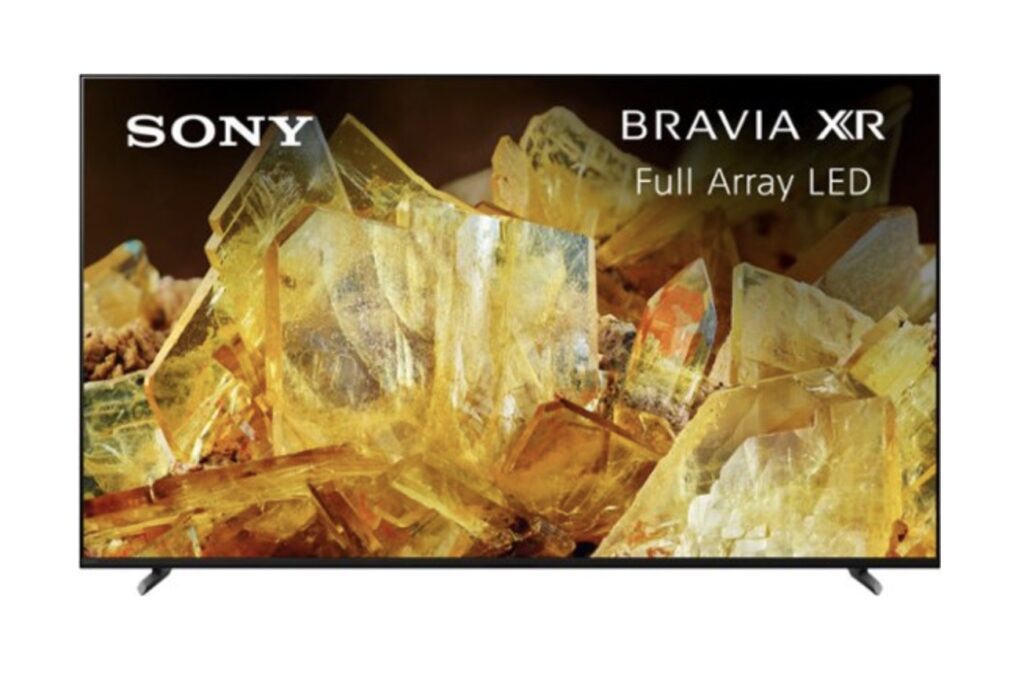
My TV is a 65” Sony Bravia X90L. We got this TV as an upgrade to an old 55” TV, and let me tell you, this thing is STUNNING.
One of my favorite movie series of all time is Harry Potter…but there are so many scenes that are always so dark, and I could only assume the craziness happening in the wizarding world.
With this TV, I clearly see everything happening in those dark scenes.
Oh, and the colors are just breathtaking. Highly recommend it if you’re in the market for a new TV!
TV Mount

As mentioned above, I use this Rocketfish Tilting TV mount for my 65” TV in my living room. I wouldn’t have it any other way!
Soundbar Setup



Over the years we have slowly added to our TV watching experience by introducing a soundbar, subwoofer, and rear speakers to the mix.
Sonos is top-quality, and is a little more expensive because of it. So we started with a soundbar, then got the subwoofer, and years later got two rear speakers to complete the full surround sound effect.
And that was all with Black Friday deals haha.
When we’re not watching movies in our basement with our full Klipsch sound system, Sonos does a great job of bringing the full range of sound to our living room. Love these products!
This post was about how high should a TV be mounted so you get the best TV-watching experience possible!

So what’s the best height to mount a TV on the wall? While there are some helpful guidelines to follow, it ends up coming down to personal preference.
You just want your movie nights and binge-watching to be comfortable. These guidelines about how high should a TV be mounted should help you get there! 😊
Happy TV mounting!
Other Posts You Might Like:




Leave a Reply